- Click on Use The Divi Builder
- Choose Load From Library
- Click Add From Library
- Click Load button next to “Project Submission”
This will load the template you can use to edit your post. Once you have the template loaded, you can switch to the Visual Builder by clicking the button. You can now see and edit your content as it will appear for viewers of the site. To save a draft or publish your post, click the large Purple + button at the bottom of the Visual Builder to bring up the save button.
Video: