For Students:
- Logging into the WordPress backend of the site.
- How to create a new post and apply the template.
- Cleaning up your post with a title, category and featured image
- How to upload media to include in your post.
- Embed video in a post from YouTube using the Visual Builder
- Embed video in a post using the WordPress Editor
- How to submit the post for review by your sponsor teacher.
- Create a Video Recommendation Post
For Teachers:
- Logging into the WordPress backend of the site.
- How to create a new post and apply the template.
- Cleaning up your post with a title, category and featured image
- How to upload media to include in your post.
- How to use categories to make posts appear in the correct sections.
- How to edit and approve content submitted to you by a student.
- Approving comments on your published posts.
- Create a Video Recommendation Post