For this month’s Creativity Tip, we are providing a list of a few tech tools designed to promote creativity in your classroom. The tools come from technology/creativity sessions at the National Association for Gifted Children (NAGC) Conference in Albuquerque that Lisa and I attended in November. Maybe your students could use on these for one of the Novel Inventions challenges?
Canva
A simplified graphic-design tool. Uses a drag-and-drop format and provides access to photographs, vector images, graphics, and fonts. The tools can be used for both web and print media design and graphics. Students can choose from templates or develop your own to create magazines, cards, or infographics.
Adobe Spark
Can be used to create impactful social graphics, web pages, and videos in minutes.
Thinglink
Create a presentation or story by selecting one image to represent the main idea. The “tag” audio, video, images, maps and texts within the image to complete the presentation or story.
Story Spheres
https://www.storyspheres.com/about
A free Google product that uses 360 photos to tag and insert multimedia, text, images, and maps to tell your story or presentation. Can use to create a virtual tour.
Sway
An app within Microsoft 365. Templets that allow you to create seamless multimedia presentations using sets of template cards. When presenting, the cards are hidden and the presentation flows.
Emaze
A cloud-based presentation site that uses professional video, animation, and transitions to help you tell your story.
Recent Comments