Open Classroom Forum in the New Reid “Bowling” Rooms
Help Us Decide the Next Directions for
Instructional Spaces at WCU
What might next steps look like…? Drop in for any amount of time to help WCU decide

The Layout of Our New Rooms
Open Forum on Instructional Spaces and Technologies
Date: Thursday March 19, 2020
Time: 11:00 to 2:00 (Peruse & Comment)
Location: REID 113A and 113B (NEW GENERAL POOL CLASSROOMS)
Come See Come Comment: On these rooms, on future renovations, on what needs to in the classrooms where you teach.
The Academic Space Advisory Board, Coulter Faculty Center, and Instructional Technology want to hear from you as we think about what we’re doing in our classrooms and laboratories over the next five or ten years.
How are our classrooms serving you? How can they evolve to serve you better?
| Come See Come Comment
Active Learning Strategies for High Flex Rooms Help solve WCU’s Blue-desk conundrum Rooms with all-eyes-forward or tables for groups of six or eight. Whiteboards for Workgroups Mobile Podium Options Where is the line between classroom design verses classroom management? Laptop-Friendly alternates to Electronic Classrooms
|
Is now the time….
To phase out Electronic Classrooms for High-Flex Rooms? For BOTH students and instructors to bring their laptops to class? What’s the future of the instructor’s station? Talk about room-linking technologies so one instructor can teach concurrently in two or more locations
|
Recent Comments