Increasing Student Engagement With Regular and Substantive Interaction
How many days do you log into Canvas and interact with the students? How quickly do you give helpful feedback on activities and assessments? Do you set your students’ expectations by including an email/discussion response statement in your syllabus?
Why do we pose these questions? Frequent interaction and purposeful engagement with students are a hallmark of excellence in teaching and learning. It looks different depending on whether you are teaching in-person, hybrid/blended, or online. We ask students in our in-person courses to log into Canvas every day to see announcements, their grades and feedback, and content. This provides opportunities to increase engagement with students outside of the scheduled classroom time. For hybrid and online faculty, we can use best practices to increase engagement with students who may be residential or remote.
Faculty who teach online regularly or occasionally should be aware of Regular & Substantive Interaction (RSI), a regulation from the Department of Education that went into effect July 2021. RSI is a determination of whether an online course is a correspondence course (which doesn’t qualify for Federal financial aid) or a distance education course. These recommendations also apply to in-person teaching.
Fortunately, we have resources like the Quality Scorecard from the Online Learning Consortium to help us identify how we are meeting RSI and areas where we may need to improve our efforts. Over the next few months, we will share the criteria with suggestions on how to put them into practice.
The scorecard is divided into 6 sections: Course Overview and Information, Course Technology and Tools, Design and Layout, Content and Activities, Interaction, and Assessment and Feedback.
Let’s look at the first two sections.
Course Overview and Information:
- The course includes a welcome and how to get started, as well as an overall orientation. Content is organized in Modules.
- Module overviews make content, activities, assignments, due dates, interactions, and assessments transparent, predictable and easy to find. *A suggested best practice is to include an overview page as the first page of each module.
- Course outcomes are observable and measurable, and congruent with the assessments and assignments.
- Include the online learner success resources and contact information for the department and program, in addition to instructor information.
Course Technology and Tools:
- It is extremely important to use Canvas, WCU’s approved and supported LMS.
- Include information on how to contact the IT HelpDesk in a prominent place so students can find it when they need it.
Remember, these RSI standards are useful in increasing student engagement in any modality!
Next up in this series:
Designing for Student Engagement using RSI
The CFC would love to partner with you to design, redesign, or make improvements to your Canvas course. Let us know what you need through our Consultations Scheduling Page.
Source: Regular and Substantive Interaction, SUNYOnline – https://www.sunyempire.edu/dlis/design-your-course/regular-and-substantive-interaction/





Recent Comments