by Jonathan Wade | Oct 18, 2021 | Blog, Canvas, Media, Panopto

Digital Storage for Teaching and Learning at WCU
What you need to know:
- As an instructor, your ‘teaching’ Canvas courses have 1 GB of cloud storage.
- Canvas storage should be considered temporary and not for long-term curation or archiving.
- Live Canvas courses (the teaching shells with students) will be maintained for two whole academic years before deletion.
- Do not upload video and audio files directly into Canvas. The Panopto video authoring, storage, and streaming system are integrated into Canvas. You have unlimited video and audio storage in Panopto.
- Canvas development shells are not meant for student interaction but are designed to be the “sandbox” for faculty. Your Canvas development shells will remain active as long as you are an employee of Western Carolina.
- Departments and Programs can request access to a non-credit course area in Canvas where specialized master courses, template courses, and student-centers/non-credit courses will be kept.
We created the following chart to help you navigate all of your storage options.

Alternative Version for Screen Readers
Digital Storage for Faculty 2021
Image from https://www.recordnations.com/2015/08/what-to-post-in-cloud-storage/
by Eli Collins-Brown | Aug 3, 2020 | Blog, Educational Development, Educational Technology, Help Your Students, Online Learning, Panopto, Pedagogy
In order to practice social distancing and safety precautions, the CFC will be operating by appointment only. No walk-in hours will be available until further notice.
We are here to partner with you, help answer your questions and find solutions that will work in this rapidly changing environment.
Join an open session
Every Tuesday, Thursday & Friday at 11:00am
Authenticated WCU Zoom account will be required to join the session.
Visit zoom.wcu.edu to log in with WCU credentials, click “Join” and enter Meeting ID: 910 6773 8483
Interested in how to apply online teaching concepts or how to use the LMS or Panopto?
Each session provides a space for attendees to ask specific questions about their courses and interact with members of the CFC. Find out about Assessment, Discussion boards, using Zoom or other synchronus tools to interact with your students, as well as how to approach teaching online and flexible face-to-face changes. Review the video Playlist before attending a session.
Please contact the
HelpDesk at
828.227.7487 or
submit an IT Help Ticket for
immediate course related requests.
by Mary-Anne Wike | Jun 24, 2020 | Panopto
by Eli Collins-Brown | Dec 9, 2019 | Blog, Panopto
by Eli Collins-Brown | Jun 17, 2019 | Blog, Panopto
by Eli Collins-Brown | Apr 11, 2019 | Panopto
Find the folder you would like to share and hover over it, then click the option that says Share.
Now you will see the share dialogue. If this is a sub-folder, you will see “Inherit permissions from parent folder: Parent Folder Name”. If this is a top level folder, you will see “Specific people”.
If you click the drop-down below “Who has access” you will see a variety of options to choose from. Click the one that corresponds to who you’d like to share with:
- Inherit permissions from parent folder: Parent Folder Name. This will inherit whatever permissions are set on the parent folder.
- Specific people: This option allows you to share the folder with specific people as publishers, creators, or viewers.
- Anyone at your organization with the link: Choosing this option will enable viewing access for anyone who can log into your Panopto site. This will unlist the session from all other videos on your site. Unlisted means that the session won’t be discovered by anyone browsing the site. It can only be accessed by having the direct link.
- Anyone at your organization: This option will enable viewing access for anyone who can log into your Panopto site.
- Anyone with the link: Choosing this option will enable viewing access for anyone on the Internet, no sign-in is required. This will unlist the session from all other videos on your site. Unlisted means that the session won’t be discovered by anyone browsing the site. It can only be accessed by having the direct link.
- Public on the web: This option will allow anyone on the Internet to find and access. No sign-in required.
Enjoy the video for more info about settings



Recent Comments