Contemplative Practices for an Engaged Classroom with Dr. Jane E. Dalton
Jane E. Dalton
Friday, September 20, 2019
10:00am – 11:00am
Room 150, Bardo Arts Center
Workshop will include:
- Overview of contemplative pedagogy and practices including embodied learning and slow pedagogy.
- Explore how standard university courses and K12 classrooms can be enhanced by contemplative practices.
- Methods for integrating contemplative practices into classroom settings including mindfulness meditation and arts-based approaches.


Inspirational! I will use the meditation technique at the beginning of faculty meetings. ~ Principal, Elementary School
Soulful, spiritual, connecting, authentic and useful-what more could I ask for? Thank you immensely. You helped me connect with what I love about teaching.
~ Assistant SuperintendentJane comes prepared with examples, handouts, enthusiasm, experience and knowledge. ~ N. Bradley, Handmade in America, Education Coordinator & Artist
This workshop was extremely useful. Jane had so many ideas for for all parts of our curriculum.
~ Teacher, Art Space Charter School

Recent Comments