by Eli Collins-Brown | Nov 17, 2023 | Active Learning, Blog, Canvas, Educational Development, Help Your Students, Learn, Online Learning, Student Engagement, Teaching and Learning, Teaching with Technology
How many days do you log into Canvas and interact with the students? How quickly do you give helpful feedback on activities and assessments? Do you set your students’ expectations by including an email/discussion response statement in your syllabus?
Why do we pose these questions? Frequent interaction and purposeful engagement with students are a hallmark of excellence in teaching and learning. It looks different depending on whether you are teaching in-person, hybrid/blended, or online. We ask students in our in-person courses to log into Canvas every day to see announcements, their grades and feedback, and content. This provides opportunities to increase engagement with students outside of the scheduled classroom time. For hybrid and online faculty, we can use best practices to increase engagement with students who may be residential or remote.
Faculty who teach online regularly or occasionally should be aware of Regular & Substantive Interaction (RSI), a regulation from the Department of Education that went into effect July 2021. RSI is a determination of whether an online course is a correspondence course (which doesn’t qualify for Federal financial aid) or a distance education course. These recommendations also apply to in-person teaching.
Fortunately, we have resources like the Quality Scorecard from the Online Learning Consortium to help us identify how we are meeting RSI and areas where we may need to improve our efforts. Over the next few months, we will share the criteria with suggestions on how to put them into practice.
The scorecard is divided into 6 sections: Course Overview and Information, Course Technology and Tools, Design and Layout, Content and Activities, Interaction, and Assessment and Feedback.
Let’s look at the first two sections.
Course Overview and Information:
- The course includes a welcome and how to get started, as well as an overall orientation. Content is organized in Modules.
- Module overviews make content, activities, assignments, due dates, interactions, and assessments transparent, predictable and easy to find. *A suggested best practice is to include an overview page as the first page of each module.
- Course outcomes are observable and measurable, and congruent with the assessments and assignments.
- Include the online learner success resources and contact information for the department and program, in addition to instructor information.
Course Technology and Tools:
- It is extremely important to use Canvas, WCU’s approved and supported LMS.
- Include information on how to contact the IT HelpDesk in a prominent place so students can find it when they need it.
Remember, these RSI standards are useful in increasing student engagement in any modality!
Next up in this series:
Designing for Student Engagement using RSI
The CFC would love to partner with you to design, redesign, or make improvements to your Canvas course. Let us know what you need through our Consultations Scheduling Page.
Source: Regular and Substantive Interaction, SUNYOnline – https://www.sunyempire.edu/dlis/design-your-course/regular-and-substantive-interaction/
by Eli Collins-Brown | Feb 17, 2022 | Active Learning, Be Present-Mindful, Blog, Canvas, Classroom, Discussions, Educational Development, emergency instruction plan, Faculty Development Workshop, Pedagogy, Student Engagement, Teaching and Learning
Part 2 of the Inclusive Pedagogy Series
I started teaching online in 2003 for a for-profit institution. It was two years after receiving my M.Ed. in Research and Collaboration at TCU where my focus was on online asynchronous learning. I was anxious to apply my research to my own classroom!
The realities of teaching online soon became very apparent. At that time the institution did not have an LMS. I taught the course through discussion forums. My students were lines of text on the screen, as I was to them. We didn’t have Zoom or any other video meeting software so we were confined to interacting through the discussions and email.
I realized quickly that I needed to somehow become a real person to my students; a person who cared about their experience and success. So I set about recording video introductions, using video and recorded screencasts to help them learn HTML, web design and multimedia. Soon I was asking them to post an audio or video introduction instead of text, encouraging them to share photos of pets and places they loved to travel. I didn’t realize it at the time, but I was humanizing my online course.
What is humanizing?
If you google this topic, you will see quite a few results. We’ve been working on this for a couple of decades, so that doesn’t surprise me. I particularly appreciate the work of Michelle Pacansky-Brock, a community college faculty member turned faculty developer who started teaching online in 2004. She created a wonderful infographic on this topic.
“Humanizing leverages learning science and culturally responsive teaching to create an inclusive, equitable online class climate for today’s diverse students.” Brock, 2020.
https://brocansky.com/humanizing/infographic2
Humanizing your course is how you bring equity into your course design and teaching.
It also brings decades of research on instructor presence and student persistence to bear on course design and instruction. Being an excellent instructor in both the physical and online classroom in higher ed is a skill that anyone can learn. So these steps can apply to in-person courses as well.
Steps to Take to Humanize Your Course
Brock offers eight elements to use in humanizing your course:
The Liquid Syllabus: A public, mobile-friendly website that has your brief welcome video and includes “warm, non-verbal cues and hopeful language” to ease anxieties about your course and how to be successful in week one (Brock, 2020, pp107-108).
Humanized Homepage: the homepage provides a clear and friendly welcome to the course and tells the student how the course works and has a clear Start Here link to the syllabus and/or the course information module in Canvas (this is also a Quality Matters and Online Learning Consortium quality standard). Here is an example
Getting to Know You Survey: In week one, ask the students to complete a confidential survey that provides additional information about each student and helps you identify which students are going to be ‘high touch’ requiring more of your time that other students. In Canvas, you can create a survey for this purpose. If you are logged into Canvas, go to https://westerncarolina.instructure.com/accounts/1/external_tools/43?launch_type=global_navigation to see an example of questions to include.
Warm, Wise Feedback: I love this and always attempt to convey support and encouragement in my feedback to students. Brock states, “Your feedback is critical to your students’ continuous growth. But how you deliver your feedback really makes a difference, especially in an online course. To support your students’ continued development and mitigate the effects of social and psychological threats, follow the Wise feedback model (Cohen & Steele, 2002) that also supports growth mindset (Dweck, 2007). Support effort + ability + action. And deliver your message in voice or video to include verbal or nonverbal cues and minimize misinterpretation.
Self-affirming Ice Breaker: Week one of a course is full of anxiety for students and can impede their ability to start the course. Try an ice breaker that invites them to share a part of their identity. One example from the infographic is to ask them to reflect on a value that is important to them and then choose an object from their life that represents that value.
Wisdom Wall: sharing the ‘wisdom’ or advice from students who have previously taken your class. You can use a collaborative tool such as a Word file in OneDrive that students can access, or Flipgrid, which can be enabled in Canvas. You can also have studente email their success advice to you that you would add to the file, or empower students to create their own by having a link to a shared Word document by changing the edit settings to ‘Anyone with the link’. Post this link in your course to share it with your current students and then they can also add their own advice. Here is Michelle’s example of a Wisdom Wall.
Bumper Video: Short videos used throughout the course to introduce a new module or clarify a sticky concept.
Microlectures: laser-focused short videos (5 – 10 minute) that walk the students through the comprehension of complex concepts. Before you record, identify the one or two ideas you want your students to take from the video. Write a script to make sure that you are saying exactly what you want to say in the short video. Also, remember to produce closed captions for all videos. If you need help with closed captioning in Panopto, please contact the help desk ithelp@wcu.edu
All of these suggested steps are part of the best practices in online course design and teaching. They are also steps that you can take at any time during the semester.
These elements will be included in the CFC’s Online Course Design Institute offered totally online this summer. If you’d like more information about the OCDI, please contact us.
by John Hawes | Nov 16, 2021 | Active Learning, Be Present-Mindful, Blog, Classroom, Collaborative Learning, Cooperative Learning, Educational Development, Flipping the Classroom, Pedagogy, Problem Based Learning, Student Engagement, Student Performance, Teaching and Learning
 Whether you call it inverted instruction, classroom flipping, or some other term, the concept behind this kind of instruction is basic. Students get the foundational knowledge they need outside the classroom and class time is spent on higher-level learning. Properly executed, this instructional methodology changes the instructor’s role from one of a “sage on the stage” to a “guide on the side.” (Bergmann & Sams, 2007)
Whether you call it inverted instruction, classroom flipping, or some other term, the concept behind this kind of instruction is basic. Students get the foundational knowledge they need outside the classroom and class time is spent on higher-level learning. Properly executed, this instructional methodology changes the instructor’s role from one of a “sage on the stage” to a “guide on the side.” (Bergmann & Sams, 2007)
How do the students get that foundational knowledge?
- Video
- If you record your own videos:
- Keep them short (7 minutes max)
- Topic focused
- Provide captions and transcript
- If you don’t want to make your own, there are plenty of sources:
- Khan Academy, YouTube, Ted Talks
- Assign specific time ranges as appropriate
- Texts
- A history, account, narrative, or case study
- From the course texts, assign specific pages if the students don’t need the whole chapter – they are more likely to do the reading
- Consider developing a reading guide to target their attention on particular concepts or ideas
- Websites
- Again, assign specific pages or parts of the website as appropriate
- Research
- Give your students a list of questions and let them find answers
How can I know they have attained the foundational knowledge?
Barkley and Major, in their text Learning Assessment Techniques, offer concrete ways to assess students’ foundational knowledge, and they fit the “blending” teaching paradigm:
- If asking them to recognize – consider an online quiz that focuses on verification, matching, or forced choice, to be taken prior to coming to class.
- If asking them to recall – consider online quiz questions that focus on low cues or high cues.
- If asking them to interpret or exemplify – consider an online quiz that focuses on constructed responses or selected responses.
- If asking them to infer – consider questions that focus on verification, matching, or forced choice.
- If asking them to explain – consider questions where students must reason, troubleshoot, redesign, or predict.
What are some effective classroom strategies to engage students in higher-level learning?
- Muddiest point
- Have your students bring a list of points they’d like to have clarified to class
- Alternatively, have them post them to a discussion board
- Address these points first before moving on to other learning activity
- Group discussions
- Students discuss/clarify muddiest points in groups
- Group presentations
- Have students teach what they learned
- Knowledge Demonstration
- Let the students demonstrate what they have learned
Is flipping right for me?
The real question is whether or not flipping is right for your students. One of the big advantages of flipping is that it gives students more control over their learning as they guide the classroom activity with their questions. Another is the opportunity it provides instructors to review their teaching methods. After considering your options, you may decide that flipped instruction does not provide any advantages. However, keep in mind that this is not an all-or-nothing proposition. You may determine that some material in your course is suitable for flipping, while some still require more of a hands-on approach. In either case, you’ll have reflected on how you are teaching and that is always a good thing. (Trach, 2020)
If you’d like to talk about group work with a member of the Coulter Faculty Common, click here to schedule a consultation.
Sources
Barkley, Elizabeth F., and Claire H. Major. Learning Assessment Techniques: A Handbook for College Faculty, John Wiley & Sons, Incorporated, 2016. ProQuest Ebook Central, https://ebookcentral.proquest.com/lib/hunter-ebooks/detail.action?docID=4205832.
Bergmann, J., & Sams, A. (2007). Flip Your Classroom: Reach Every Student in Every Class Every Day. International Society for Tech in Ed. http://ebookcentral.proquest.com/lib/hunter-ebooks/detail.action?docID=3317690
Hertz, M. B. (2012, July 10). The Flipped Classroom: Pro and Con. Edutopia. https://www.edutopia.org/blog/flipped-classroom-pro-and-con-mary-beth-hertz
Trach, E. (2020, January 1). A Beginner’s Guide to Flipped Classroom. https://www.schoology.com/blog/flipped-classroom
by Jonathan Bradshaw | Nov 11, 2021 | Blog, Student Engagement, Teaching and Learning
In a previous blog post, I made a brief case for not using plagiarism detection software. I also argued that we could partially resolve some of our concerns about plagiarism by designing writing assignments that offer authentic writing challenges related to our fields of study.
In this blog, I want to go one step further and suggest that we can design writing assignments and processes that privilege student learning first, with the happy side-effect of also preventing plagiarism! We can even do so in ways that meaningfully integrate writing into your current courses without significant displacement of other content, or without over-taxing your already over-taxed time and energy.
Design a Process that is Hard to Fake
Copy and pasting from Google or an article isn’t the real plagiarism problem we face. The real issue is the essay mill industry that is churning out essays for students to purchase and pass off as their own (something plagiarism detection software can’t help us with, by the way). That industry flourishes because finalized writing is easy to fake.
The more generic or stock the assignment, the easier it is to fake. Likewise, the less involved the composing process is, the easier the final draft is to fake. It is difficult to reverse-engineer a purchased essay so that it looks like it went through a specific series of revisions. For instance, you can make the “Literature Review” and the “Discussion” section of a report due as separate assignments; you could have the “Methodology” section be composed alongside a series of focused activities. You can even set the expectation that students do revisions between those drafts and the final and write a reflection explaining how and why the text has changed as they worked on it.
A process-based approach also opens the opportunity to address accidental plagiarism as a moment of learning. If I see a student has dropped in a quote without attribution and we are still at the rough draft stage, it is a good point to explain both the ethics and the written conventions of attribution.
What if I Don’t Have Time to “Teach Writing”?
One counterpoint I have particular sympathy for is “I don’t have time or space in my curriculum to teach writing.” I get it. As a writing teacher, I know how labor-intensive a process-based pedagogy can be. Time and labor are precious resources to academics of all ranks.
However, keep in mind that teaching writing is teaching how to think in your field. It works best alongside the intellectual process of engaging work in your field, not as a final product at the end. If you are teaching students how to take fields notes to integrate into a larger research project, you are teaching writing. If you’re teaching students how to analyze the sections of a lab report, you are teaching writing.
Additionally, consider the following time-saving teaching practices:
Rubrics as Reflection Tools:
Teachers often present rubrics to students as assessment tools—”these are the criteria by which you will be judged.” Personally, I love rubrics and find them invaluable to teaching writing. But we miss a real opportunity when students only see them as the medium through which a grade arrives in their inbox.
A good rubric is primarily a reflection tool. Alternately, a bad rubric assigns points only to formal characteristics of the text–commas, paragraph length, thesis statement, citations, etc.— that don’t help writers learn how to write.
Instead, you can design your rubrics to name the several rhetorical goals or written conventions of a text—synthesizing research, integrating evidence, analyzing data, considering audience expectations, etc. Then the evaluative criteria in your rubric become points of reflection as students compose. Midway through a process, you can ask students to use a well-designed rubric to self-assess their own writing and identify specific places for revision.
You can also design short in-class or online modules around those specific elements of the rubric. We can even assign reflective writing, in advance of a deadline, that asks students to use our rubrics to self-assess a draft and locate specific areas for revision.
Peer Review
Sometimes the best advice comes from others doing similar work. Though detailed written or recorded feedback on student writing is of inestimable value to student writers, there are ways to center lessons on written conventions specific to your field.
One thing you might do is a model in class and discuss some of the written conventions the model is doing well; then have students work in groups to offer feedback on the use of those conventions. For instance, if there are specific conventions for writing methodology sections in your field, you can (a) assign a draft of just that session to be due on a certain date; (b) in class, point out some of the rhetorical purposes of that section that are specific to your field; (c) outline some of those conventions together; (d) briefly discuss why those conventions exist, and then (e) ask students to read each other’s drafts and give feedback along those lines.
Design Mini-Lessons on Writing
You don’t have to set aside entire class meetings to teach writing effectively.
When I am reading drafts of student writing, I often notice that multiple people are making the same missteps. In those cases, I stop commenting on it. You can really exhaust yourself by trying to give everyone the same feedback (or by playing copyeditor instead of guide).
In those cases, I tell myself: “That’s a lesson.” If you notice that a majority of students are placing a period in the wrong place in APA citations, then take 5 minutes to point it out, have them open their drafts, and look for the issue; if you notice that many students are engaging audiences in ways that would be considered unprofessional by peers in your field, design a short activity to model why that convention exists, what it looks like, then have them open their drafts (or even share drafts with each other) to look for it.
If you feel like your in-class time is so jam-packed you can’t set aside a few moments to discuss writing, then also consider designing online modules that ask students to complete distinct process steps related to the revisions you would like to see in their writing. For instance, consider creating a homework module with a short video explaining the rhetorical goals of the section that needs work, design one or two process activities that ask students to complete distinct process steps related to the revisions you would like to see, and even require a short reflection so that you can respond to questions or confusions (especially if you don’t have the capacity to respond to each draft individually).
Further Reading:
Anti-Plagiarism Strategies for Research Papers (2020) Rober Harris, VirtualSalt – http://www.virtualsalt.com/anti-plagiarism-strategies-for-research-papers/
Rubrics (nd.) Berkeley Center for Teaching & Learning – https://teaching.berkeley.edu/resources/improve/evaluate-course-level-learning/rubrics

by Jonathan Wade | Oct 26, 2021 | Blog, Canvas, O365, Student Engagement, Student Performance, Teaching and Learning, Teaching with Technology
 Canvas New Features
Canvas New Features
October 2021
Canvas provides updates to the platform every month without disruption to service. Some of them are minor fixes and others provide additional features and functionality to users. As we reach the middle of the first full semester with Canvas we thought we’d highlight for you some of the most recent updates that may make your work in the online learning environment more efficient and effective.
New Feature Details
Navigation Menus will be “Sticky”
In the past, the left-hand navigation items would scroll with the page so that users would have to scroll back up to navigate. With this change, the navigation menu will “stick”, making the menu visible at all times without having to scroll.
SpeedGrader: Ability to Edit Submission Status
The SpeedGrader sidebar now includes an Edit icon that can be used to change submission status for assignments. Status can be edited the same way as was previously only available in the Gradebook. Adjusting a status in SpeedGrader, will, of course, also update the Gradebook.
Some details about Status
- Setting the status to missing will add a “missing” label. This additional signal could be used to help nudge students toward the completion of assignments.
- If a late policy is enabled, setting the status to late displays the “late” label. Additionally, a text field allows the grader to enter a value for the days/hours late.
- Setting the status to “excused” displays the Excused status, and the grade field displays as “EX” and is grayed-out, and will not be counted in the total for that assignment category. (The excused function will not work well if you are using total points and not using the assignment category weighting).
- Setting the status to “None” removes any labels that were previously displayed for the assignment.

Figure A: SpeedGrader Status Edit Menu Examples
The Edit Status icon is not displayed in the following assignment scenarios:
- Previously submitted submissions (only the most recent submission is supported)
- Concluded user enrollments
- Inactive student enrollments
- Assignments that require moderated grading
- Assignments in a closed grading period
Gradebook: Assignment Search
Another updated feature is the addition of a search field in the Gradebook that can search for assignment names. This gives instructors another way to sort and control their workflow. This allows for a search of student names as well in a separate search box.
Improved Navigation for Course Notification Customization
Canvas allows users to customize their notification preferences for their entire account and to create special notifications for specific courses. For example, an instructor might choose to create a more frequent notification schedule for a fully online course than for a course that is only offered face-to-face. In the past, making granular course level changes took going deeper into the course settings. Now course notification preferences can be customized on the main notifications page using a drop-down menu.
Please note: Students are also able to set their own notifications per course. If you are using notifications to students as a strategy for engaging them, make sure to specify how they should set their notifications for your course so they are not missing out on communication from you.

Figure B: Notifications Page screenshot
User Settings: Microsoft Immersive Reader Additional Feature Areas
To help engage students at all levels of learning and with all learning differences, we have long advised the use of the accessibility checker in the Canvas page editor. Our Microsoft 365 account and the Canvas integration now enable a new tool that allows any user to use the Microsoft Immersive Reader to use the Microsoft AI to give students more options for accessible use of content. Students will have this option visible on their screens so they can use it when they need to.

Figure C: New Immersive Reader Button
If you really want to stay up-to-date with Canvas’ new features, become an insider by subscribing to Canvas Releases in the Canvas Community.
Or Feel Free to Watch the Highlight Videos for Each of These Updates
Release Screencast: 2021-10-16 Navigation (Sticky Navigation Menu)
Release Screencast: 2021-10-16 SpeedGrader (Submission Status Label Edits)
Release Screencast: 2021-10-16 Gradebook (Assignment Search)
Release Screencast: 2021-10-16 Notifications (Course Customization)
Release Screencast: 2021-10-16 User Settings (Microsoft Immersive Reader Additional Feature Areas)











 Whether you call it inverted instruction, classroom flipping, or some other term, the concept behind this kind of instruction is basic. Students get the foundational knowledge they need outside the classroom and class time is spent on higher-level learning. Properly executed, this instructional methodology changes the instructor’s role from one of a “sage on the stage” to a “guide on the side.” (Bergmann & Sams, 2007)
Whether you call it inverted instruction, classroom flipping, or some other term, the concept behind this kind of instruction is basic. Students get the foundational knowledge they need outside the classroom and class time is spent on higher-level learning. Properly executed, this instructional methodology changes the instructor’s role from one of a “sage on the stage” to a “guide on the side.” (Bergmann & Sams, 2007)




Recent Comments