Small Teaching: Predicting
2nd post of 9 in the Small Teaching Series
 Small Teaching by J.M. Lang presents methods for making small changes in your teaching practices (hence the name) that can significantly improve your students’ learning. Each chapter provides the research-based evidence behind the practices Lang proposes so you can have confidence that Lang’s ideas work. The Coulter Faculty Commons will be boiling the Small Teaching chapters down into blog posts to provide instructors with concepts they can apply to a lesson, a class, or a course.
Small Teaching by J.M. Lang presents methods for making small changes in your teaching practices (hence the name) that can significantly improve your students’ learning. Each chapter provides the research-based evidence behind the practices Lang proposes so you can have confidence that Lang’s ideas work. The Coulter Faculty Commons will be boiling the Small Teaching chapters down into blog posts to provide instructors with concepts they can apply to a lesson, a class, or a course.
“Once more unto the breach…” (from Henry V, spoken by King Henry)
Lang references “the connected nature of knowledge” (p. 48) to clarify how prediction aids learning. The example he offers is that of a comparison between a history student and a history professor. Given the date 1865, a history student would recall that it was the year that the American Civil War ended. A professor of history would also recall the events leading up to the surrender of the Confederate Army at Appomattox, Chamberlain’s rendering honors to the defeated troops, the assassination of Abraham Lincoln, the ultimate failure of Reconstruction, and countless other bits of information that are connected to that date. The fact that the Civil War ended in 1865 is relatively useless in itself, but knowledge is derived through the “web of connections” surrounding that date. Lang posits (and the research supports this) that when confronted with the need to answer a question (predict a result) with insufficient information compels the brain to seek out any possible related information on the subject. This process creates and reinforces the connections in the brain and begins building knowledge.
Lang suggests the following methods to give your students the opportunity to refine their powers of prediction:
- At the beginning of the class, unit, or course, give students a brief pretest on the material. For example, give an opening-week pretest that is similar in format to the final exam.
- Prior to first content exposure, ask students to write down what they already know about that subject matter or to speculate about what they will be learning.
- When presenting cases, problems, examples, or histories, stop before the conclusion and ask students to predict the outcome.
- When you are teaching a new cognitive skill (e.g., writing in a new genre), let students try their hand at it (and receive feedback) before they feel ready.
- Close class by asking students to make predictions about material that will be covered in the next class session (p. 60)
Of course, predicting doesn’t always result in a correct answer. Our theoretical history student might have thought that 1865 was the year the Civil War began. Lang cautions that immediate feedback (or as immediate as practical) is important to keep inaccurate facts from getting entrenched. It also has the benefit of helping students identify gaps in their knowledge or as Lang put it, vaccinate them against the illusion of fluency. In the case of a pretest, it also lets your students know what kind of information they will be assessed on in the future, so they can adjust their study practices appropriately.
Small Teaching is available in the library as an ebook and is one of this summer’s Beach Reads! Email John Hawes (jhawes@wcu.edu) if you are interested in joining a casual reading group this summer!
As always, if you’d like to discuss these or other ideas with the Coulter Faculty Commons you can schedule an appointment at https://affiliate.wcu.edu/cfc/consultations/
Lang, J. M. (2016). Small Teaching: Everyday Lessons from the Science of Learning. John Wiley & Sons, Incorporated. http://ebookcentral.proquest.com/lib/hunter-ebooks/detail.action?docID=4455000
 Whether you call it inverted instruction, classroom flipping, or some other term, the concept behind this kind of instruction is basic. Students get the foundational knowledge they need outside the classroom and class time is spent on higher-level learning. Properly executed, this instructional methodology changes the instructor’s role from one of a “sage on the stage” to a “guide on the side.” (Bergmann & Sams, 2007)
Whether you call it inverted instruction, classroom flipping, or some other term, the concept behind this kind of instruction is basic. Students get the foundational knowledge they need outside the classroom and class time is spent on higher-level learning. Properly executed, this instructional methodology changes the instructor’s role from one of a “sage on the stage” to a “guide on the side.” (Bergmann & Sams, 2007) Having students work in groups is an effective teaching strategy. It gives students the opportunity to practice formulating and expressing ideas, evaluating the ideas of others, building consensus, and other collaborative skills applicable to both the classroom and the workplace. It gives instructors the opportunity to challenge students with more complex and authentic assessments that more accurately gauge their achievement of course learning objectives. It also reduces the number of submissions an instructor must grade and ideally, they are of higher quality than individual work. On the downside, group assignments take more planning and time to properly design and deploy in Canvas. Let’s review some of the best practices to consider for group assignments in Canvas.
Having students work in groups is an effective teaching strategy. It gives students the opportunity to practice formulating and expressing ideas, evaluating the ideas of others, building consensus, and other collaborative skills applicable to both the classroom and the workplace. It gives instructors the opportunity to challenge students with more complex and authentic assessments that more accurately gauge their achievement of course learning objectives. It also reduces the number of submissions an instructor must grade and ideally, they are of higher quality than individual work. On the downside, group assignments take more planning and time to properly design and deploy in Canvas. Let’s review some of the best practices to consider for group assignments in Canvas.


Recent Comments