Improving your SAIS: Looking Ahead
Improving your SAIs: Looking Ahead
The SAI—student assessment instrument—is integral to how we are evaluated here at Western. It needs little introduction.
How can we look back on that SAI just handed to us by our chair or director, while looking ahead to a new term, with an eye toward making changes that produce stronger student ratings at the end of spring?
Let’s look at how you might address weaknesses with a look at each of the five main areas of the standard SAI course form.
Organization and Clarity
“Faculty preparation” is the way towards stronger course organization and clarity.
Some tips:
Maximize Microsoft Outlook.
Create a recurring “busy” period in your Outlook calendar (not during your student office hour), then begin prompting your peers and colleagues to send you an appointment invite through Outlook, rather than saying “yes” to every informal or hallway meeting request. Then use that “busy” block in Outlook to do your class prep.
Quit Outlook.
Yes, this may seem to contradict the above, but quitting the email altogether when doing the heavy lifting such as course prep can provide the focus you need. Your brain will thank you. The emails can wait.
Paper, paper, LMS. The standard course form contains four questions that students respond to related to your organization and clarity, and each of them can be addressed with a lesson plan document that is, firstly, completed by you prior to class, and secondly, shared with students as class begins (or, if resources are tight, through an upload of said document to the course in the LMS). You can share the paper as class begins or share your screen…either way, you remind students for 16 weeks, multiple times, of what your aims are, and how they will achieve them.
Enthusiasm and Intellectual Stimulation. I’ll be honest. When I was teaching comp and lit, each term I found the consistent, regularly scheduled classes to be my Kryptonite. Don’t get me wrong—particular topics always found me jazzed from noon to Sunday. And students responded to those lessons in a positive way. But as midterm approached, in the second term of the academic year, I found myself mirroring their waning energy of my students.
Some Tips:
Time-shift your best project. Lift your best project, the one you’re most energized about, and reposition it when you think you’ll lag.
Identify a guest speaker(s). Ask a colleague. Consider faculty outside the department. Remember Zoom (they need not be local at all…)
Rapport and Respect. Model this as early as possible. Discuss unusual classroom events that have happened before (and how you handled them). Talk specifically about these components of the SAI—being available to students, being impartial to different views, respecting different opinions—as they are all components of the evaluation they’ll take at the end of the term. Discussing these things early on in the term helps them see you as a person first, and a teacher second. And most importantly—it prompts further conversation.
Feedback and Accessibility. The first statement in this part of the SAI—“Assessment methods accurately assess what I have learned in this course” begs many questions for us as faculty. Were multiple assessment methods used? Did these methods assess what students learned? There is much to unpack here, but a CFC consultation could find a way forward. We can conduct a syllabus review for a balance of formative/summative assessment, discuss strategies for rubric development and use, and suggest alternative forms of assessment.
Student Perceptions of Learning. A single faculty practice can bring about improvement to SAI scores in this category—through the way exam results and graded and discussed with students.
Evaluate how you handle the entire exam process.
Tips:
Grade their work in class. True, use of a traditional m/c, t/f test means they will finish at different times, which creates a strange opportunity and differentiated possibility for us. They don’t expect us to grade work in class, but what if this barrier wasn’t present? What if the exam were, well, completely different? Let go of the traditional testing mechanism. Consider an interview exam (peer to peer), a check-off exam, or an exam with the same endpoint for everyone.
Return the exam the next class session. Can you close the grading window? Would you be tempted to grade it more quickly if you knew that they were most motivated to know how they did…and ultimately, to retain what you’ve taught them… is highest immediately following exam completion).
Change the conversation. What does your post-exam discussion look like? Many faculty may come to post-exam review as a routine endeavor—going over what was right and wrong. But this sends the wrong message—that the performance is what’s important, not the learning. So focus not just on right and wrong but how to arrive at the right answer…the process used. You could discuss prior lectures/labs/experiences, or call on students to identify the process they used to recall the information.
Review a group of SAIs. Do you have other SAIs to compare these to? It may be helpful to review a group of SAIs to gain a broader understanding. Consider grouping them by course, or with other SAIs provided by a former institution (if you recently came to Western). Do you see a pattern? One particular weak area? When I taught English comp, I often saw that one particular area held the lowest scores…consistently. This insight led me to talk with colleagues and others outside my department about how I might improve.
Here’s to a great 2018!
Terry Pollard
CFC
Senior Educational Developer






Recent Comments