by John Hawes | Oct 25, 2021 | Active Learning, Blog, Discussions, Educational Technology, Student Engagement, Teaching with Technology
 Looking for some new ideas for classroom discussion?
Looking for some new ideas for classroom discussion?
Seeking an idea for an online discussion?
What about a guide for setting norms/expectations related to discussion practices?
We have identified some resources to help you think through these questions.
Tips for the new teacher
Are you unsure of the role that discussion should play in your class? This guide by the University of Michigan’s Center for Research on Teaching and Learning, Guidelines for Classroom Interactions, frames the discussion, first and foremost, as an exercise in knowing how your course goals align to the discussion as a lens for knowing and learning.
Classroom teachers looking for a quick, digital resource, the IDEA paper Effective Classroom Discussions covers expectation-setting, teacher roles, and student roles, in an attractive and chunked layout. Useful when planning for a future course.
Tips for the online teacher
If you teach online and are looking for ideas on how to maximize engagement in online discussions, Kreiger, Lee, and Zolkover, instructional designers at Penn State, recently presented on this topic at the 2021 CanvasCon conference. In their presentation Change the Prompt, Not the Tool: Developing Effective Discussions, they share information for new online teachers. They suggest that faculty write out their responses to these 5 steps, prior to posting them to the LMS:
- What is the context? Why are you asking them to respond?
- How does it fit? Write an explanation for how the assignment fits into the course.
- How should they proceed? Write out, 1-2-3, what they are to do. Since online students typically have to wait longer for a response, they advise that you “build in” the help. See the course from their eyes.
- Clarify grading. Provide some clarity on how they are graded, and remember that in Canvas, discussions can be high-stakes (with a point value or rubric) or low-stakes (with a complete/incomplete checkmark).
- Scaffold the responses. Let them know how the response “flow” should work. Are you wanting them to respond to others? (remember that this can require students to log in frequently, just to see if a response has been posted). Or do you want a rotating moderator to collect all responses, and summarize and present those to the class?
All of this information, now typed and on-screen, is tidy and structured for copy-paste into the Canvas LMS discussion rich content editor – so students will then know the big picture, and all the details, associated with the discussion.
Another helpful resource is the book Engaging the Online Learner by Rita-Marie Conrad and J. Ana Donaldson. The book frames the discussion as a small component of online engagement. Faculty will enjoy the foundational frame and theory the authors provide (constructivist and problem-based). You will not only see online classes in a new light but you will also be provided dozens of discussion-based activities and icebreakers that stem from the theory. Grab and use! One of our favorite texts!. The library has a copy; you can search for the call numbers here.
Tips for facilitating challenging classroom conversations
Many university teaching and learning centers provide guidance for handling challenging or controversial subjects. One of our favorites is the tips provided by Vanderbilt’s Center for Teaching, Difficult Dialogues, as they don’t just discuss procedures for handling the challenging topic (helpful as that is). Rather, following a discussion they integrate activities for gauging student understanding that is writing- and reflection-based.
In summary, there are a lot of resources to help inspire new and innovative ideas and thinking for both the new and experienced instructor, whether teaching face-to-face or online.
Further Reading/Viewing:
Conrad, R. M., & Donaldson, J. A. (2011). Engaging the online learner: Activities and resources for creative instruction (Vol. 38). John Wiley & Sons.
Lee, L., Krieger, J. M., and Adam D. Zolkover. (2021). L. Change the Prompt, Not the Tool: Developing Effective Discussions. [Video]. InstructureCon. https://www.instructure.com/canvas/resources/instructurecon-2021/change-the-prompt-not-the-tool-developing-effective-discussions#main-content
by John Hawes | Oct 13, 2021 | Blog, Collaborative Learning
 Having students work in groups is an effective teaching strategy. It gives students the opportunity to practice formulating and expressing ideas, evaluating the ideas of others, building consensus, and other collaborative skills applicable to both the classroom and the workplace. It gives instructors the opportunity to challenge students with more complex and authentic assessments that more accurately gauge their achievement of course learning objectives. It also reduces the number of submissions an instructor must grade and ideally, they are of higher quality than individual work. On the downside, group assignments take more planning and time to properly design and deploy in Canvas. Let’s review some of the best practices to consider for group assignments in Canvas.
Having students work in groups is an effective teaching strategy. It gives students the opportunity to practice formulating and expressing ideas, evaluating the ideas of others, building consensus, and other collaborative skills applicable to both the classroom and the workplace. It gives instructors the opportunity to challenge students with more complex and authentic assessments that more accurately gauge their achievement of course learning objectives. It also reduces the number of submissions an instructor must grade and ideally, they are of higher quality than individual work. On the downside, group assignments take more planning and time to properly design and deploy in Canvas. Let’s review some of the best practices to consider for group assignments in Canvas.
Why make an assignment a group activity?
Reduce Number of Student Submission to Grade: If you are just looking to reduce the number of submissions you must grade that’s fine, but there are upfront costs. First and foremost, you will need to ensure your students have the skills required to make groupwork a positive learning activity and not an exercise in frustration for all concerned.
Develop Student Collaboration Skills: If developing collaboration skills is a course objective, then so much the better. If not, you’ll need to evaluate whether committing learning time and effort away from the core of your course is worth the benefits of group work. For a major course assignment like a capstone project, developing group work skills in your students may be time well spent.
How will you grade the group submission?
All Group Members Receive the Same Grade: This is fastest, but not always equitable.
Group Members Graded Individually: If you do this, you’ll need to determine how well each student contributed to the group submission. This can be accomplished simply by having each group member identify their portion of the submission. Alternately, you can have group members rate their peers.
Peer Evaluation: This will require that you ensure your students can do a fair and accurate peer evaluation and how much weight that evaluation will count towards a student’s assessment. You’ll need to decide how often students evaluate their group peers. If it is only when the final product is submitted, students are denied the chance to respond to the feedback they receive. Periodic peer assessment will benefit your students more than a single review, but it will complicate your grading. You may even want to consider the quality of the peer evaluations a student does in their performance assessment. Check out this Self and Peer Evaluation Tool for Group Work
How will handle group enrollment?
Canvas Random Enrollment: Having Canvas create the group membership is easiest and fastest but can create less than optimum groups.
Student Self-Enrollment: Letting the students self-enroll can create problems with peer assessment if friends enroll in the same group.
Manual Enrollment: When instructors manually create group membership, they can create groups with complementary skills and experience. Of course, instructors need to get to know their students first with something like a skills survey or an introduction forum.
Fixed or static groups? If you’ve got multiple group assignments in your course, you can have the same groups of students work together on all of them. This has the advantage of students getting to know each other well and build effective working relationships. On the other hand, changing the members in the group gives students the opportunity to get to know more of their classmates well and experience more diversity in their learning. The Group Set feature in Canvas makes mixing up your groups easier to manage.
Group work is not something to be ventured into lightly. Just because “everyone else is doing it” doesn’t mean group work is right for your course. There are definite advantages to using group work, but there are always challenges associated with higher-level learning opportunities. You should consider whether the time investment associated with developing group assignments, preparing your students for group work, and setting up the groups in Canvas will pay dividends in improved student learning. You may decide that your subject matter is not well suited for group work or that your students will not benefit sufficiently to make group work worthwhile.
If you’d like to talk about group work with a member of the Coulter Faculty Common, click here to schedule a consultation.
Canvas Group Work and Collaboration 02.2020. (n.d.). Google Docs. Retrieved March 23, 2021, from https://docs.google.com/document/d/1sAlBPafDCYN6SOSVz-3PUQFt5VkrtNskUd63m2mmT8A/edit?usp=sharing&usp=embed_facebook
Collaborative Learning. (n.d.). [Higher Education]. Cornell University Center for Teaching Innovation. Retrieved June 21, 2021, from https://teaching.cornell.edu/teaching-resources/engaging-students/collaborative-learning
Forslund Frykedal, K., & Hammar Chiriac, E. (2018). Student Collaboration in Group Work: Inclusion as Participation. International Journal of Disability, Development & Education, 65(2), 183–198. https://doi.org/10.1080/1034912X.2017.1363381
Why work in Groups? (n.d.). University of Birmingham. Retrieved September 20, 2021, from https://www.birmingham.ac.uk/schools/metallurgy-materials/about/cases/group-work/why.aspx
by John Hawes | Mar 18, 2020 | Blog, Online Learning, Student Engagement
The Online Learning Consortium is offering a webinar on Friday that may be helpful. Click on the date to register.
Webinar: Keeping Students Engaged in a Transition to Online Learning
March 20 | 1:00pm ET
As educators across the country and at all levels rush to shift their teaching to a virtual environment, their first focus is content and delivery—rightly so. Faculty also need to know how to identify online at-risk student behaviors that, if mitigated, can lead to better course outcomes and satisfaction for faculty and students, alike. This session will help you identify ways to proactively keep your students engaged in an online environment (course) and understand what data you can use to help mitigate attrition.
|
 Looking for some new ideas for classroom discussion?
Looking for some new ideas for classroom discussion? 
 Having students work in groups is an effective teaching strategy. It gives students the opportunity to practice formulating and expressing ideas, evaluating the ideas of others, building consensus, and other collaborative skills applicable to both the classroom and the workplace. It gives instructors the opportunity to challenge students with more complex and authentic assessments that more accurately gauge their achievement of course learning objectives. It also reduces the number of submissions an instructor must grade and ideally, they are of higher quality than individual work. On the downside, group assignments take more planning and time to properly design and deploy in Canvas. Let’s review some of the best practices to consider for group assignments in Canvas.
Having students work in groups is an effective teaching strategy. It gives students the opportunity to practice formulating and expressing ideas, evaluating the ideas of others, building consensus, and other collaborative skills applicable to both the classroom and the workplace. It gives instructors the opportunity to challenge students with more complex and authentic assessments that more accurately gauge their achievement of course learning objectives. It also reduces the number of submissions an instructor must grade and ideally, they are of higher quality than individual work. On the downside, group assignments take more planning and time to properly design and deploy in Canvas. Let’s review some of the best practices to consider for group assignments in Canvas.
Recent Comments