 Canvas New Features
Canvas New Features
October 2021
Canvas provides updates to the platform every month without disruption to service. Some of them are minor fixes and others provide additional features and functionality to users. As we reach the middle of the first full semester with Canvas we thought we’d highlight for you some of the most recent updates that may make your work in the online learning environment more efficient and effective.
New Feature Details
Navigation Menus will be “Sticky”
In the past, the left-hand navigation items would scroll with the page so that users would have to scroll back up to navigate. With this change, the navigation menu will “stick”, making the menu visible at all times without having to scroll.
SpeedGrader: Ability to Edit Submission Status
The SpeedGrader sidebar now includes an Edit icon that can be used to change submission status for assignments. Status can be edited the same way as was previously only available in the Gradebook. Adjusting a status in SpeedGrader, will, of course, also update the Gradebook.
Some details about Status
- Setting the status to missing will add a “missing” label. This additional signal could be used to help nudge students toward the completion of assignments.
- If a late policy is enabled, setting the status to late displays the “late” label. Additionally, a text field allows the grader to enter a value for the days/hours late.
- Setting the status to “excused” displays the Excused status, and the grade field displays as “EX” and is grayed-out, and will not be counted in the total for that assignment category. (The excused function will not work well if you are using total points and not using the assignment category weighting).
- Setting the status to “None” removes any labels that were previously displayed for the assignment.
Figure A: SpeedGrader Status Edit Menu Examples
The Edit Status icon is not displayed in the following assignment scenarios:
- Previously submitted submissions (only the most recent submission is supported)
- Concluded user enrollments
- Inactive student enrollments
- Assignments that require moderated grading
- Assignments in a closed grading period
Gradebook: Assignment Search
Another updated feature is the addition of a search field in the Gradebook that can search for assignment names. This gives instructors another way to sort and control their workflow. This allows for a search of student names as well in a separate search box.
Improved Navigation for Course Notification Customization
Canvas allows users to customize their notification preferences for their entire account and to create special notifications for specific courses. For example, an instructor might choose to create a more frequent notification schedule for a fully online course than for a course that is only offered face-to-face. In the past, making granular course level changes took going deeper into the course settings. Now course notification preferences can be customized on the main notifications page using a drop-down menu.
Please note: Students are also able to set their own notifications per course. If you are using notifications to students as a strategy for engaging them, make sure to specify how they should set their notifications for your course so they are not missing out on communication from you.
Figure B: Notifications Page screenshot
User Settings: Microsoft Immersive Reader Additional Feature Areas
To help engage students at all levels of learning and with all learning differences, we have long advised the use of the accessibility checker in the Canvas page editor. Our Microsoft 365 account and the Canvas integration now enable a new tool that allows any user to use the Microsoft Immersive Reader to use the Microsoft AI to give students more options for accessible use of content. Students will have this option visible on their screens so they can use it when they need to.
Figure C: New Immersive Reader Button
If you really want to stay up-to-date with Canvas’ new features, become an insider by subscribing to Canvas Releases in the Canvas Community.
Or Feel Free to Watch the Highlight Videos for Each of These Updates
Release Screencast: 2021-10-16 Navigation (Sticky Navigation Menu)
Release Screencast: 2021-10-16 SpeedGrader (Submission Status Label Edits)
Release Screencast: 2021-10-16 Gradebook (Assignment Search)
Release Screencast: 2021-10-16 Notifications (Course Customization)
Release Screencast: 2021-10-16 User Settings (Microsoft Immersive Reader Additional Feature Areas)




Recent Comments