It is easy to just assume that you will be able to have live class sessions online using Zoom at the same time and day they have been scheduled, but that will not produce a good learning experience for the students, nor will it be pleasant for you as the instructor. We gathered a couple of really good posts that align with our approach to moving online quickly.
Do This, Not That
~Alison Wang, Online Teaching Do This Not That
Click on image to download the PDF.  Shared through Creative Commons, Attribute, No Derivative, No Commercial Purpose.
Shared through Creative Commons, Attribute, No Derivative, No Commercial Purpose.

This has been flying around social media, but it’s one of the good ones. She refers to particular systems and programs but her advice is right on.
What? Did I hear you correctly? YES!
As Rebecca Barrett-Fox says “You are NOT building an online class. You are NOT teaching students who can be expected to be ready to learn online. And, most importantly, your class is NOT the highest priority of their OR your life right now. Release yourself from high expectations right now, because that’s the best way to help your students learn.” ~https://anygoodthing.com/2020/03/12/please-do-a-bad-job-of-putting-your-courses-online/
And we like her list of 10 considerations:
- Your students know less about technology than you think. Many of them know less than you. Yes, even if they are digital natives and younger than you.
- They will be accessing the internet on their phones. They have limited data. They need to reserve it for things more important than online lectures.
- Students who did not sign up for an online course have no obligation to have a computer, high-speed wifi, a printer/scanner, or a camera. Do not even survey them to ask if they have it. Even if they do, they are not required to tell you this. And if they do now, that doesn’t mean that they will when something breaks and they can’t afford to fix it because they just lost their job at the ski resort or off-campus bookstore.
- Students will be sharing their technology with other household members. They may have LESS time to do their schoolwork, not more.
- Many will be working MORE, not fewer, hours. Nurses, prison guards, firefighters, and police officers have to go to work no matter what. As healthcare demand increases but healthcare workers get sick, there will be more and more stress on those who remain.
- Some of your students will get sick. Others will be caring for people who are ill.
- Many will be parenting.
- Social isolation contributes to mental health problems.
- Social isolation contributes to domestic violence.
- Students will be losing their jobs, especially those in tourism and hospitality.
Other recommendations she puts forward that we promote as well:
- “Don’t do too much. Right now, your students don’t need it. They need time to do the other things they need to do.”
- Make all assignments due at 11:59 pm on the same day of the week. Make them due on Sunday at 11:59 p.m. instead of Friday so that they use the evenings and week-end to get work done.
- Allow students to take every exam or quiz twice so that if there is a technical problem (such as getting kicked out of the LMS), they will have another opportunity to complete the exam.
- Record lectures only if you need to. But use the TED talk method: no longer than 18 minutes and focused on one concept, big question or idea.
- Don’t fuss over videos. Don’t worry about your ums and ers. It helps if you write a script (also provides a transcript for ADA purposes) and read through it a few times. Then practice 5 times just the first few sentences or first few slides. That will get you into the recording without the jumpstarts we do at the start.
- Do NOT require synchronous work! Students’ life and schedules have been turned upside-down as well. A good use of Zoom or Bb Collaborate is to use it for office hours or tutoring sessions. But make it optional.
- Do not use proctoring or ask students to record themselves when taking a test. This is a violation of their privacy and they did not sign up for an online course.
- Remind them of due dates. This is not hand-holding!! They need contact from you and as we said before, their lives have been turned upside down. Be kind to them and kind to yourself. Be supportive and encouraging, Be a mentor and coach!
- Respond to them when they ask for help. These are anxious times and they will need encouragement.
We will continue to share quick tips and helpful resources over the next few weeks!


Recent Comments