As more schools begin to make the transition to distance learning and online classrooms, we want to help. Microsoft has created resources, training, and how-to guides that we hope will help educators and their classrooms make this transition.
To help support you during this time, we’ve created a support page for O365 with the information Microsoft has provided.
Microsoft Education is committed to helping all teachers, students, and staff stay engaged and focused on learning. Creating an online classroom is an important step in moving to a remote learning experience. Free for schools, Microsoft Teams, provides a secure online classroom that brings together classroom management features, collaborative workspaces like OneNote Class Notebook, and virtual face-to-face connections in a single digital hub that keeps students engaged.
Information included are Microsoft’s top resources on distance learning, Web Pages with tools to connect remotely, Microsoft Teams quick start guide for EDU (PDF). Webinars designed for educators, Blog posts, and Free Training,
These resources have been provided by the Microsoft Corporation and are included in this post for the convenience of WCU faculty who want to use Office 365 to facilitate online learning.
To see the full message sent by Microsoft to subscribers on March 23, 2020, click here.

Recent Comments