Designing an Inclusive Survey
Designing an inclusive survey
Inclusive design is an approach to better serve people from diverse backgrounds and in diverse situations, such as ability, gender, religion, age, education, socio-economic status, quality of life, and others. It is concerned with a survey’s language and its accessibility.
Be flexible with answer choices
We want to allow the respondents to quickly identify with an answer choice and the opportunity to express themselves the way they prefer. Therefore, in addition to the commonly used choices, for instance Male, Female, Transgender Male, Transgender Female, Gender non-conforming in a question about gender identity, the following choices are recommended. This helps keep the list of answer choices short and allows respondent feedback.
- Prefer not to answer
- Not sure / Do not know
- Not listed / Other
- Please specify
Asking demographic question
When asking demographic questions, we want to pay special attention to the answer choices and the language. Harvard University provides a tip sheet on suggested language for Gender Identity, Sexual Orientation, Race, and Ethnicity questions. Visit Chalkbeat’s How to design your source diversity audit survey with inclusivity in mind to learn more about the differences between Native American and American Indian, between Black and African American, and between Hispanic, Latino(a), and Latinx.
Use nonsexist language
Even though the generic use of man and he (hence him, his, and himself) is considered gender-neutral, scholars argued their use to be problematic since 1970’s. Their use can sometimes be considered funny or insulting and in other times convey an unintended message about the sexes. The American Philosophical Association published Guidelines for Non-Sexist Use of Language to counter the issues stemming from the generic use of man and he. Some of the recommendations by the APA include the replacement of his with their, he with this person, one, we, brotherhood with kinship, the Founding Fathers with the Founders, and necessary rewording. Visit the link above for more examples. Moreover, use “gender-neutral” names such as Chris, Kim, and Pat in hypothetical scenarios to avoid stereotyping either males or females.
Use inclusive language
In addition to using nonsexist language, the Linguistic Society of America published Guidelines for Inclusive Language to address issues related gender, minorities, disabilities, and other demographic characteristics. Avoid perpetuating stereotypes and norms such as normally-developed and autistic.
Account for reading proficiency
About 14% of U.S.-born adults (aged 16 to 65) and 40% of foreign-born adults scored at the lowest levels in the Survey of Adult Skills conducted by the OECD (Organisation for Economic Co-operation and Development). Those numbers translate to about 17% of the U.S. adult population or 35 million U.S. adults having very limited ability to evaluate or use written material in English. Use reading levels and choose words appropriate for the target population. Avoid jargons in your field or provide context of the terms.
Designed for both online and offline response collection
There are additional steps to take if the survey involves offline data collection.
- The survey is suitable for a print copy. That means instructions on how to fill out the survey and, especially, any logic embedded in the survey are clearly defined and explained.
- If a respondent is asked to view content normally required internet connection (such as a YouTube video or a news article), download and save the content onto a mobile device beforehand.
- Research and test offline survey apps. Ask University admins or survey platform support whether an offline app of the platform is available to you.
Accessibility
There are 10.8% of the United States population who have a cognitive disability, 5.9% with a hearing disability, and 4.6% with a visual disability (CDC). On average, 1 in 5 of a survey’s target population could have found a survey inaccessible had the survey not designed to take accessibility into account. The W3C (World Wide Web Consortium) provides WCAG 2.0 (Web Content Accessibility Guidelines) guidelines for accessible web contents. The CAST publishes Universal Design for Learning Guidelines 2.2 to ensure access for all learners. Below are recommendations derived from the WCAG 2.0 and the UDL Guidelines 2.2.
Color contrast
People with visual impairment could have difficulties reading text from a background color if the color contrast is low. Use Utah State University’s Contrast Checker to ensure conformance with WCAG 2.0 level AA. A question before you click on the link, does WCU’s gold on purple pass the contrast test?
Font size
There is no recommended minimum font size. However, to achieve sufficient contrast, WCAG 2.0 recommends 18 point or 14 bold point for large scale text.
Typeface
A study found simple typefaces such as Arial, Courier, Helvetica, and Verdana are more legible and favored by individuals with dyslexia. OpenDyslexic is a free typeface designed for individuals with dyslexia.
Avoid CAPTCHA

CAPTCHA is useful in making sure that a respondent is a human being rather than a bot or script. However, CAPTCHA often implements distorted characters, which are inaccessible to people who are blind or dyslexic. Read Hannah Alvarez’s article on alternatives to CAPTCHA if prevention of computer-generated responses is a concern.
Use a simple table structure
This is to help a screen reader to understand the table.
Avoid split cells, merged cells, nested tables, and blank rows or columns.

Use text labels or patterns instead of color alone
Using color as an exclusive visual indicator could be challenging for people with visual impairment to understand the survey. Instead, use text labels or patterns to communicate critical information. Adapting from UXDesign’s good trick, print the survey in black and white and see if everything, especially images, charts, graphs, are still legible and understandable to you. Upload images, charts, and graphs used in your survey to Coblis (Color Blindness Simulator) to gain the experience of what people with visual impairment see.
Use of multimedia
Follow some best practices when multimedia is used in the survey.
- Use alternative text, title, and description for images and non-text content
- Use synchronized captions in videos
- Supplement audios with transcripts
Conclusion
With the evolving cultures and personal choices, survey language needs to adapt to those changes to be more inclusive. The Internet makes a survey more interactive. It also allows survey administrators to reach a larger population, people with or without a disability and people from diverse backgrounds. Facing the changing demographics, it is our responsibility to advocate inclusion and accessibility in survey design.
If you’d like to talk to a member of the Coulter Faculty Commons about group work, please click here to schedule a consultation.
References and resources
Alvarez, H. (2014). Think your site needs CAPTCHA? Try these user-friendly alternatives. Retrieved from https://www.usertesting.com/blog/think-your-site-needs-captcha-try-these-user-friendly-alternatives
Batalova, J., & Fix, M. (2015). What does PIAAC tell us about the skills and competencies of immigrant adults in the United States? Washington, DC: Migration Policy Institute. Retrieved from http://piaacgateway.com/s/Batalova_Fix_PIAAC-empr.pdf
Bauman, C., & Bushra, L. (2021). How to design your source diversity audit survey with inclusivity in mind. Retrieved from https://www.chalkbeat.org/2021/9/15/22661407/source-diversity-audit-survey-design-inclusivity-chalkbeat-rji-tracking
CAST (2018). Universal Design for Learning guidelines version 2.2. Retrieved from https://udlguidelines.cast.org/
Centers for Disease Control and Prevention (2020). Disability impacts all of us. Retrieved from https://www.cdc.gov/ncbddd/disabilityandhealth/infographic-disability-impacts-all.html
Color Blindess Simulator. https://www.color-blindness.com/coblis-color-blindness-simulator/
Linguistic Society of America (2016). Guidelines for inclusive language. Retrieved from https://www.linguisticsociety.org/resource/guidelines-inclusive-language
Office of Regulatory Affairs and Research Compliance of Harvard University (2020). ORARC tip sheet: Inclusive demographic data collection. Retrieved from https://cdn1.sph.harvard.edu/wp-content/uploads/sites/2102/2020/04/ORARC-Tip-Sheet-Inclusive-Demographic-Data-Collection.pdf
OpenDyslexic. https://opendyslexic.org/
Rello, L., & Baeza-Yates, R. (2013). Good fonts for dyslexia. doi: 10.1145/2513383.2513447.
Stanley, P. (2018). Designing for accessibility is not that hard. Retrieved from https://uxdesign.cc/designing-for-accessibility-is-not-that-hard-c04cc4779d94
Warren, V. L. (n.d.). Guidelines for non-sexist use of language. Retrieved from https://www.apaonline.org/page/nonsexist
WebAIM. Contrast Checker. https://webaim.org/resources/contrastchecker/
World Wide Web Consortium (2008). Web Content Accessibility Guidelines (WCAG) 2.0. Retrieved from https://www.w3.org/TR/WCAG20/
 Whether you call it inverted instruction, classroom flipping, or some other term, the concept behind this kind of instruction is basic. Students get the foundational knowledge they need outside the classroom and class time is spent on higher-level learning. Properly executed, this instructional methodology changes the instructor’s role from one of a “sage on the stage” to a “guide on the side.” (Bergmann & Sams, 2007)
Whether you call it inverted instruction, classroom flipping, or some other term, the concept behind this kind of instruction is basic. Students get the foundational knowledge they need outside the classroom and class time is spent on higher-level learning. Properly executed, this instructional methodology changes the instructor’s role from one of a “sage on the stage” to a “guide on the side.” (Bergmann & Sams, 2007)




Recent Comments